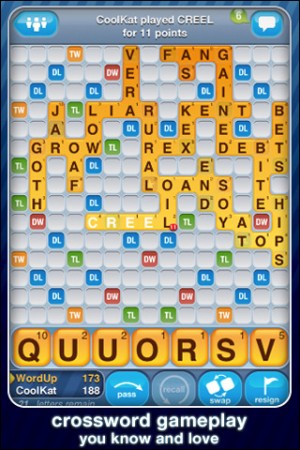Word Game Online: How to Have Fun and Learn New Words at the Same Time
Do you love words and puzzles? Do you want to challenge your brain and expand your vocabulary? Do you enjoy playing games on your computer or mobile device? If you answered yes to any of these questions, then you might be interested in playing word games online. Word games online are a great way to have fun and learn new words at the same time. In this article, we will explain what word games online are, why they are beneficial, how to choose the best one for you, and how to play them effectively and enjoyably.
What are word games online?
Definition and examples of word games online
Word games online are games that involve using letters, words, or phrases in some way. They can be played on a website, an app, or a social media platform. Some examples of word games online are:
- Crosswords: You have to fill in a grid of squares with words that fit the given clues. The words intersect with each other horizontally and vertically.
- Word search: You have to find hidden words in a grid of letters. The words can be arranged in any direction: horizontally, vertically, diagonally, or backwards.
- Anagrams: You have to rearrange the letters of a given word or phrase to form new words or phrases.
- Scrabble: You have to form words on a board using letter tiles. Each letter has a point value and you score points based on the length and difficulty of the words you make.
- Codewords: You have to decipher a secret message by replacing numbers with letters. Each number corresponds to a letter of the alphabet.
Benefits of playing word games online
Playing word games online can have many benefits for your brain, your language skills, and your mood. Some of the benefits are:
- They improve your memory and concentration: Word games online require you to remember and recall information, such as words, clues, or patterns. They also require you to focus and pay attention to details. These mental exercises can help strengthen your memory and concentration abilities.
- They enhance your vocabulary and spelling: Word games online expose you to new words and meanings, as well as reinforce your existing knowledge. They also help you practice your spelling skills by making you aware of common errors and rules.
- They stimulate your creativity and problem-solving skills: Word games online challenge you to think outside the box and come up with original and clever solutions. They also encourage you to use your imagination and associate words with different concepts.
- They reduce stress and boredom: Word games online can provide a fun and relaxing way to pass the time and distract yourself from worries or troubles. They can also keep you entertained and engaged when you are feeling bored or restless.
How to choose the best word game online for you
Factors to consider when selecting a word game online
There are many word games online available on the internet, but not all of them are suitable for everyone. To find the best word game online for you, you should consider some factors, such as:
- Your level of difficulty: You should choose a word game online that matches your skill level and offers enough challenge without being too frustrating or easy. You can look for features such as adjustable difficulty levels, hints, or timers that can help you customize your experience
the game. For example, if you are a beginner, you might want to start with a simple word search or crossword game that gives you hints or allows you to skip difficult words. If you are an expert, you might want to try a more challenging anagram or codeword game that limits your time or penalizes your mistakes.
- Your personal preference: You should choose a word game online that appeals to your taste and interest. You can look for features such as themes, graphics, sounds, or stories that can enhance your enjoyment of the game. For example, if you are a fan of movies, you might want to play a word game online that involves movie trivia or quotes. If you are a fan of nature, you might want to play a word game online that features beautiful images or sounds of animals or plants.
- Your device and internet connection: You should choose a word game online that works well on your device and internet connection. You can look for features such as compatibility, speed, or security that can ensure a smooth and safe gaming experience. For example, if you are using a mobile device, you might want to play a word game online that is optimized for mobile screens and touch controls. If you are using a slow or unstable internet connection, you might want to play a word game online that does not require constant loading or updating.
Recommendations of popular and high-quality word games online
If you are looking for some suggestions of word games online that meet the above criteria, here are some recommendations of popular and high-quality word games online that you can try:
| Name | Description | Features |
|---|---|---|
| Words With Friends: | A social word game online that allows you to play Scrabble-like matches with your friends or random opponents. | – Multiple difficulty levels and modes – Chat and messaging options – Leaderboards and achievements – Compatible with Facebook and mobile devices |
| Word Cookies: | A casual word game online that involves finding all the possible words from a given set of letters. | – Hundreds of levels with different themes and challenges – Hints and shuffle options – Daily rewards and bonuses – Cute and colorful graphics |
| WordBrain: | A brain-teasing word game online that involves finding hidden words in a grid of scrambled letters. | – Over 1000 levels with increasing difficulty – Hints and undo options – Daily puzzles and events – Simple and elegant design |
| CodyCross: | A crossword puzzle game online that involves solving clues and exploring different worlds and themes. | – Thousands of clues and questions – Hints and power-ups options – Offline mode and sync feature – Fun and educational stories |
| Wordament: | A competitive word game online that involves finding as many words as possible in a grid of letters within a limited time. | – Real-time multiplayer matches – Multiple languages and dictionaries – Leaderboards and statistics – Fast and addictive gameplay |
How to play word games online effectively and enjoyably
Tips and tricks for improving your word game skills
Playing word games online can be fun and rewarding, but it can also be challenging and frustrating at times. To improve your word game skills and avoid common pitfalls, here are some tips and tricks that you can follow:
- Expand your vocabulary: The more words you know, the better you will perform in word games online. You can expand your vocabulary by reading books, magazines, or articles on topics that interest you, by using a dictionary or a thesaurus to look up unfamiliar words or synonyms, or by playing other word games online that can teach you new words or meanings.
- Practice your spelling: Spelling is an essential skill for word games online, as spelling errors can cost you points or make you lose the game. You can practice your spelling by writing down words that you encounter or learn, by using spell checkers or apps to correct your mistakes, or by playing other word games online that can test your spelling skills.
- Use logic and strategy: Word games online are not only about knowing words, but also about using them wisely. You can use logic and strategy to improve your chances of winning by analyzing the clues, the grid, the letters, or the board, by planning your moves, your words, or your score, by using hints, power-ups, or other features that can help you solve the puzzles or beat your opponents.
- Have fun and relax: Word games online are meant to be enjoyable and stimulating, not stressful and frustrating. You can have fun and relax while playing word games online by choosing games that suit your mood and preference, by playing at your own pace and level, by taking breaks and resting your eyes and mind, by celebrating your achievements and learning from your mistakes, and by playing with friends or other players who can make the game more social and interactive.
Ways to make your word game experience more fun and engaging
Playing word games online can be fun and engaging on its own, but it can also be enhanced by some ways that can make it more exciting and rewarding. Here are some ways that you can make your word game experience more fun and engaging:
- Set goals and challenges: You can make your word game experience more fun and engaging by setting goals and challenges for yourself or for others. You can set goals such as reaching a certain level, score, or rank, completing a certain number of puzzles or games, or learning a certain number of words or meanings. You can also challenge yourself or others by playing harder games or modes, by imposing time limits or restrictions, or by competing for prizes or rewards.
- Learn something new: You can make your word game experience more fun and engaging by learning something new from the game or from the words. You can learn something new such as facts, trivia, history, culture, or science related to the game or the words. You can also learn something new such as tips, tricks, strategies, or techniques that can help you improve your word game skills.
- Share your experience: You can make your word game experience more fun and engaging by sharing your experience with others. You can share your experience such as screenshots, videos, stories, or feedback about the game or the words. You can also share your experience such as questions, answers, suggestions, or opinions with other players or with the game developers.
Conclusion
Summary of the main points
In conclusion, word games online are a great way to have fun and learn new words at the same time. They are games that involve using letters, words, or phrases in some way. They have many benefits for your brain, your language skills, and your mood. To choose the best word game online for you, you should consider your level of difficulty, your personal preference, and your device and internet connection. To play word games online effectively and enjoyably, you should follow some tips and tricks for improving your word game skills, use some ways to make your word game experience more fun and engaging, and most importantly, have fun and relax.
Call to action and invitation for feedback
If you are ready to start playing word games online, you can check out some of the recommendations we gave you in this article. You can also explore other word games online that might interest you. We hope you enjoy playing word games online as much as we do. If you have any questions, comments, or suggestions about word games online, please feel free to contact us. We would love to hear from you.
Frequently Asked Questions
What are some of the best websites or apps for playing word games online?
Some of the best websites or apps for playing word games online are Words With Friends (website: https://www.zynga.com/games/words-with-friends/, app: https://play.google.com/store/apps/details?id=com.zynga.words&hl=en_US&gl=US), Word Cookies (website: https://www.bitmango.com/, app: https://play.google.com/store/apps/details?id=com.bitmango.go.wordcookies&hl=en_US&gl=US), WordBrain (website: https://www.maginteractive.com/games/wordbrain/, app: https://play.google.com/store/apps/details?id=se.maginteractive.wordbrain&hl=en_US&gl=US), CodyCross (website: https://www.fanatee.com/codycross/, app: https://play.google.com/store/apps/details?id=com.fanatee.cody&hl=en_US&gl=US), and Wordament (website: https://www.xbox.com/en-US/games/wordament/, app: https://play.google.com/store/apps/details?id=com.microsoft.wordament&hl=en_US&gl=US).
How can I improve my vocabulary and spelling skills?
You can improve your vocabulary and spelling skills by reading books, magazines, or articles on topics that interest you; by using a dictionary or a thesaurus to look up unfamiliar words or synonyms; by playing other word games online that can teach you new words or meanings; by writing down words that you encounter or learn; by using spell checkers or apps to correct your mistakes; or by playing other word games online that can test your spelling skills.
How can I make word games online more social and interactive?
You can make word games online more social and interactive by playing with friends or other players who share your interest in word games online; by chatting and messaging with them during or after the game; by joining online communities or forums where you can discuss word games online, share tips and tricks, or challenge each other; by following or subscribing to word game developers or influencers who can keep you updated on the latest news, features, or events related to word games online; or by creating or joining online tournaments or contests where you can compete for prizes or recognition.
How can I avoid getting addicted to word games online?
Word games online can be addictive, especially if you play them too often or for too long. To avoid getting addicted to word games online, you should set a limit on how much time or money you spend on them; you should balance your word game online activities with other hobbies or interests that are not related to words or games; you should take care of your physical and mental health by eating well, sleeping well, exercising regularly, and managing your stress levels; you should seek help from a professional or a trusted person if you feel that your word game online habits are interfering with your personal, social, or professional life; or you should stop playing word games online altogether if you feel that they are causing you more harm than good.
What are some of the future trends or developments in word games online?
Some of the future trends or developments in word games online are:
- Artificial intelligence and machine learning: Word games online will become more intelligent and adaptive, as they will be able to learn from the players’ behavior, preferences, and feedback, and provide them with personalized and customized experiences.
- Augmented reality and virtual reality: Word games online will become more immersive and realistic, as they will be able to create 3D environments and scenarios that can enhance the players’ senses and emotions.
- Blockchain and cryptocurrency: Word games online will become more secure and transparent, as they will be able to use blockchain technology and cryptocurrency to protect the players’ data and transactions, and reward them with digital tokens or coins.
bc1a9a207d