Download Digital 7/12: A Complete Guide
If you own a piece of land in Maharashtra, you must be familiar with the term 7/12 extract or 7/12 utara. It is a land title document that contains vital information about the land, such as the owner’s name, area, location, survey number, type of land, etc. It is used for various purposes, such as identifying ownership, applying for loans, paying taxes, and settling legal disputes.
But did you know that you can also download digital 7/12 online? Yes, you heard it right. The Maharashtra government has made it possible for landowners to get digitally signed 7/12 extract online through its official website. This is a convenient and hassle-free way to access your land records anytime and anywhere.
In this article, we will explain what digital 7/12 is, why it is important, how to download it online, and what are the challenges and limitations of using it. Read on to find out more.
What is Digital 7/12?
Definition and meaning of digital 7/12
Digital 7/12 refers to the online availability of the 7/12 extract, which is a land title document in Maharashtra. The 7/12 extract consists of two forms: Form VII and Form XII. Form VII contains the details of the owner and his rights, while Form XII contains the details of the agricultural aspects of the land, such as the type of crop, irrigation, etc.
The Maharashtra government has provided the facility to get the digitally signed 7/12 document online through its website Mahabhumi. This means that you can download a PDF copy of your 7/12 extract that has a digital signature of the authorized officer. You can also verify the authenticity of the digital signature online.
Importance and benefits of digital 7/12
Digital 7/12 has several advantages over the traditional paper-based 7/12 extract. Some of them are:
- It is easy and convenient to access your land records online without visiting any office or paying any fees.
- It saves time and money as you can download your digital 7/12 anytime and anywhere with an internet connection.
- It reduces the chances of fraud and forgery as the digital signature ensures the validity and authenticity of the document.
- It can be used for all official and legal purposes as it has the same value as the paper-based document.
- It helps in improving transparency and accountability in land administration and governance.
How to Download Digital 7/12 Online?
Steps to download digital 7/12 without digital signature
If you want to download digital 7/12 without digital signature, you can follow these steps:
- Visit the Mahabhulekh website and select your division (Konkan, Pune, Nashik, Aurangabad, Amravati or Nagpur).
- Select your district, taluka and village from the drop-down menus.
- Select your search option (survey number/group number, alphanumeric survey number/group number or name) and enter your details.
- Click on “Find Out” to see the list of matching records.
- Select your record and click on “View” to see your digital 7/12 extract without digital signature.
Steps
Steps to download digital 7/12 with digital signature
If you want to download digital 7/12 with digital signature, you can follow these steps:
- Visit the Mahabhumi website and click on “Login” or “Register” if you are a new user.
- Enter your username and password and click on “Login”.
- Select your district, taluka and village from the drop-down menus.
- Select your search option (survey number/group number, alphanumeric survey number/group number or name) and enter your details.
- Click on “Find Out” to see the list of matching records.
- Select your record and click on “Download” to download your digital 7/12 extract with digital signature.
How to verify digital 7/12 online?
If you want to verify the authenticity of the digital signature on your digital 7/12 extract, you can follow these steps:
- Open the PDF file of your digital 7/12 extract and click on the digital signature icon at the bottom right corner.
- Click on “Signature Properties” and then on “Show Certificate”.
- Click on “Trust” and then on “Add to Trusted Certificates”.
- Click on “OK” and then on “Validate Signature”.
- If the signature is valid, you will see a green tick mark and a message saying “Signature is valid”.
Challenges and Limitations of Digital 7/12
Data privacy and security issues
One of the main challenges of digital 7/12 is ensuring the privacy and security of the land data. Since the data is available online, there is a risk of unauthorized access, misuse, manipulation, or theft of the data by hackers or other malicious actors. This can compromise the integrity and confidentiality of the land records and cause legal disputes or frauds.
To prevent this, the government has taken various measures, such as encrypting the data, using secure servers, providing login credentials to users, and using digital signatures. However, these measures may not be foolproof or sufficient to protect the data from all kinds of cyberattacks. Therefore, users should also be careful and vigilant while accessing their digital 7/12 online.
Legal validity and authenticity issues
Another challenge of digital 7/12 is ensuring its legal validity and authenticity. Although the government has claimed that digital 7/12 has the same value as paper-based 7/12, there may be some doubts or disputes regarding its acceptance or recognition by various authorities or courts. For instance, some banks or financial institutions may not accept digital 7/12 as a proof of ownership for granting loans or mortgages.
To overcome this, the government has provided the facility to verify the digital signature online and also to get a printout of the digital 7/12 with a QR code that can be scanned to check its authenticity. However, these facilities may not be widely known or used by all users or authorities. Therefore, users should also keep a copy of their paper-based 7/12 as a backup or alternative proof of ownership.
Technical glitches and errors
A third challenge of digital 7/12 is dealing with technical glitches and errors that may occur while accessing or downloading the document online. For example, there may be issues with the internet connectivity, website functionality, server availability, data accuracy, etc. These issues can cause inconvenience or delay for the users who want to get their digital 7/12 online.
To resolve this, the government has tried to improve the performance and reliability of its website and servers. However, these issues may still occur from time to time due to various factors beyond its control. Therefore, users should also be patient and flexible while using the online service and report any problems or errors to the concerned authorities.
Conclusion
Digital 7/12 is a useful and innovative service that allows landowners in Maharashtra to get their land title document online with a digital signature. It has many advantages over the traditional paper-based 7/12 extract, such as convenience, cost-effectiveness, security, transparency, etc. However, it also has some challenges and limitations that need to be addressed or overcome by both the government and the users. Therefore, users should be aware of both the benefits and risks of using digital 7/12 online and use it wisely and responsibly.
FAQs</h
FAQs
Here are some frequently asked questions about digital 7/12:
- What is the difference between digital 7/12 and paper-based 7/12?
- Is digital 7/12 valid for all purposes?
- How can I get digital 7/12 without digital signature?
- How can I get digital 7/12 with digital signature?
- How can I verify digital 7/12 online?
Digital 7/12 is the online version of the paper-based 7/12 extract, which is a land title document in Maharashtra. Digital 7/12 has a digital signature of the authorized officer and can be downloaded online from the Mahabhumi website. Paper-based 7/12 is the physical copy of the document that can be obtained from the revenue office.
Digital 7/12 has the same value as paper-based 7/12 and can be used for all official and legal purposes, such as identifying ownership, applying for loans, paying taxes, and settling disputes. However, some authorities or courts may not accept or recognize digital 7/12 as a proof of ownership. Therefore, users should also keep a copy of their paper-based 7/12 as a backup or alternative proof.
You can get digital 7/12 without digital signature from the Mahabhulekh website by selecting your division, district, taluka and village and entering your survey number/group number or name. You can then view your digital 7/12 extract without digital signature online.
You can get digital 7/12 with digital signature from the Mahabhumi website by logging in or registering as a user and selecting your district, taluka and village and entering your survey number/group number or name. You can then download your digital 7/12 extract with digital signature online.
You can verify the authenticity of the digital signature on your digital 7/12 extract online by opening the PDF file and clicking on the digital signature icon at the bottom right corner. You can then check the signature properties, show the certificate, add to trusted certificates, and validate the signature. If the signature is valid, you will see a green tick mark and a message saying “Signature is valid”.
bc1a9a207d
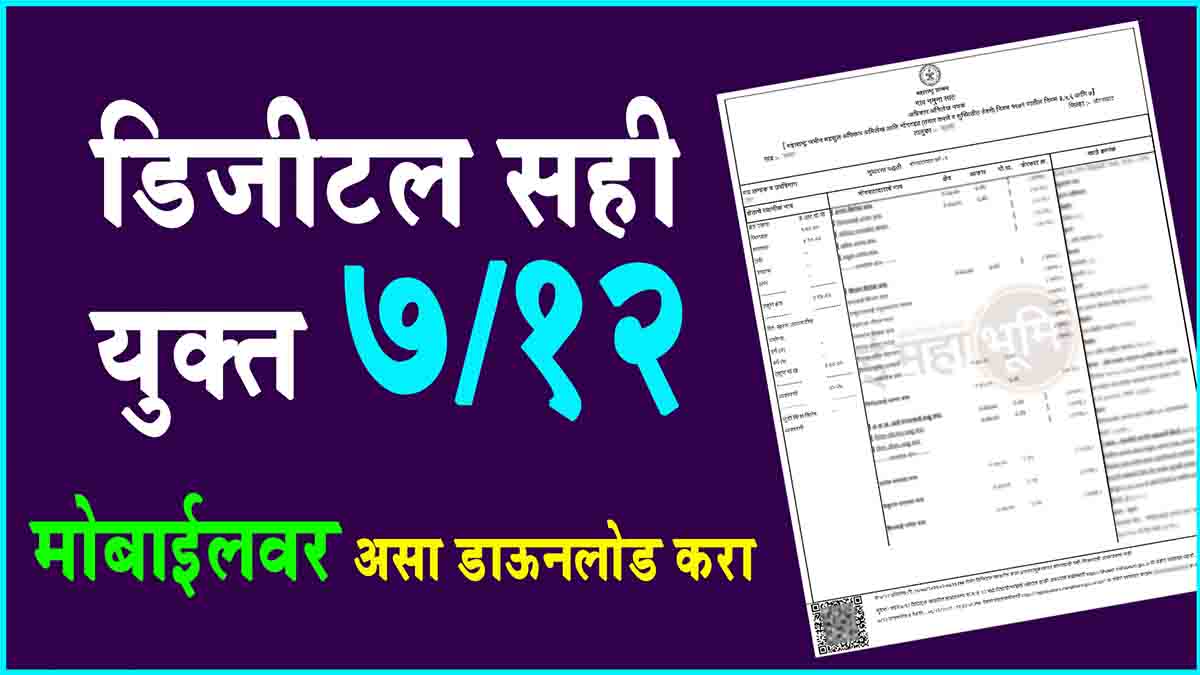
المشاركات